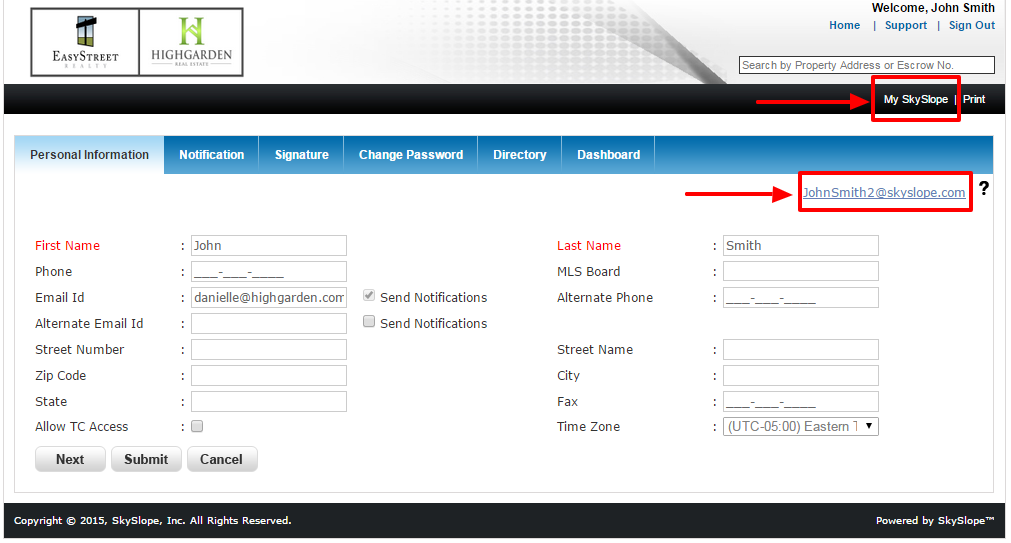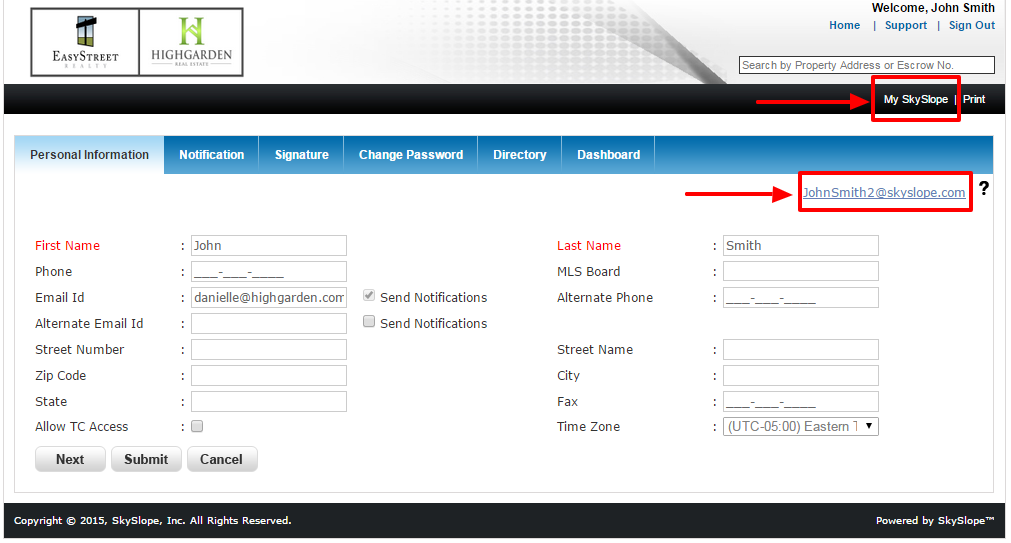
HOW TO COMPLETE A FORM:
1) Select a form from the menu on the left.
2) Complete the form, including all required fields, then click Submit.
3) Check your email for a PDF copy of your form submission.
4) Download the attached PDF, then add to the corresponding SkySlope checklist for that transaction.
TIP: If you enter your SkySlope email address in the Agent Email field, the PDF receipt will be sent directly to the Working Documents folder in your SkySlope account.
To find your SkySlope email address, log into your SkySlope account., click "My SkySlope" in the upper right corner of the webpage below the search box. Your personal SkySlope email address can be found in the upper right corner of the Personal Information tab. ex: BobSmith@skyslope.com (see screenshot below)